Since the early days of the internet, consumers have used it as a knowledge platform to find information and so business owners began using blog articles to attract and engage their ideal customer. For many of us, writing just one coherent blog article can be a challenge. Then you need to write it in such a way that the search engines, (like Google and Bing) can find it. I've pulled together 11 of the most important elements of a great blog article for the "Do it Yourselfers" and if you're thinking of employing someone to write your blog articles, these 11 elements will help you check that you are getting value for money from your blog writers and SEO specialists.
Write your blog article for a 10 year old
This was the first piece of advice I ever received about writing a blog article. It doesn't matter how simple or complex the subject of your article is, assume that you are explaining it to a child. Use concise, simple to read sentences and short paragraphs.

Aim to write at least 600 words and no more than 1200
It's important to try and find a "sweet spot" where the blog article is long enough to be worth reading but short enough that the reader doesn't lose interest. If your subject is complex, consider writing the blog article in multiple parts.
Add Images
It's an old but true saying that a picture paints a thousand words. Pictures can help readers to better understand the content of your article. Equally, images can spice up your blog especially if it's long or complex.
Once your blog article is created and readable, the next stage is to write it so that search engines can find it and rank it for your potential audience to see in their search returns.
Keyword Density
Your keywords are those words that you think potential readers will type in when they are searching the internet. The amount of times your keyword appears in the text needs to sufficient for the search engine to recognize your blog article is about the subject you want to rank for but not so much that the search engine thinks you are deliberately trying to 'beat the system'. A good rule of thumb is that your blog should contain the keyword around 2.5 times for every hundred words written.
Add Your Keyword to the Article URL
This will help the search engines find your article faster. For example if your keyword is puppy training, then you will want the article url to be something like: www.yourwebaddress.com/blog/puppy-training.
Add Your Keyword in the H1 Tag
Again this simply means adding your keyword to a Headline on the page and then using the page text editor to turn the headline into a H1 so that the search engine recognizes the headline in your blog article.

Add Your Keyword in the Page Meta Title Tag and Page Meta Description Tag
This sounds technical but it usually is as simple as adding the keyword in a place on your web page that will then show up in the search engine results
Length of Your Page Meta Description
This is a paragraph that will appear in the search engine results as an explainer of the subject of the page. Usually, Google allows 155-160 characters but the content is just as important as the length. 50 characters may drive more clicks to your blog article than using the full 160 if it provides value and intrigue.
Add Keyword to Image Alt text
The alt text replaces your images on the blog article, if for any reason your images cannot be shown so it's important to make sure the images you use contain the keyword you want your blog article to be found with. Depending on the number of images you use, you might want to consider alternative keywords on some of them to maximize the ability of the search engine to find your blog article in.
Keyword Decoration and H2, H3 and H4 Headings
To further help the search engines with your keyword identification you can bold, italic or underline some of them in your blog article or use different heading tags such as H2, H3 and H4.
First and Last 100 words in your blog article
Make sure your keyword(s) are used in both the first and last 100 words of your blog article. Again this will be helpful in optimizing your page in google and other search engines.
So there you have it. 11 hot tips to making sure your blog article is SEO ready. If you need help creating a blog for your business or writing engaging and effective content for it.
Click the button below and book a blog strategy call with one of our team.



 Add Row
Add Row
 Add
Add
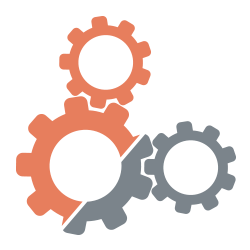




Write A Comment